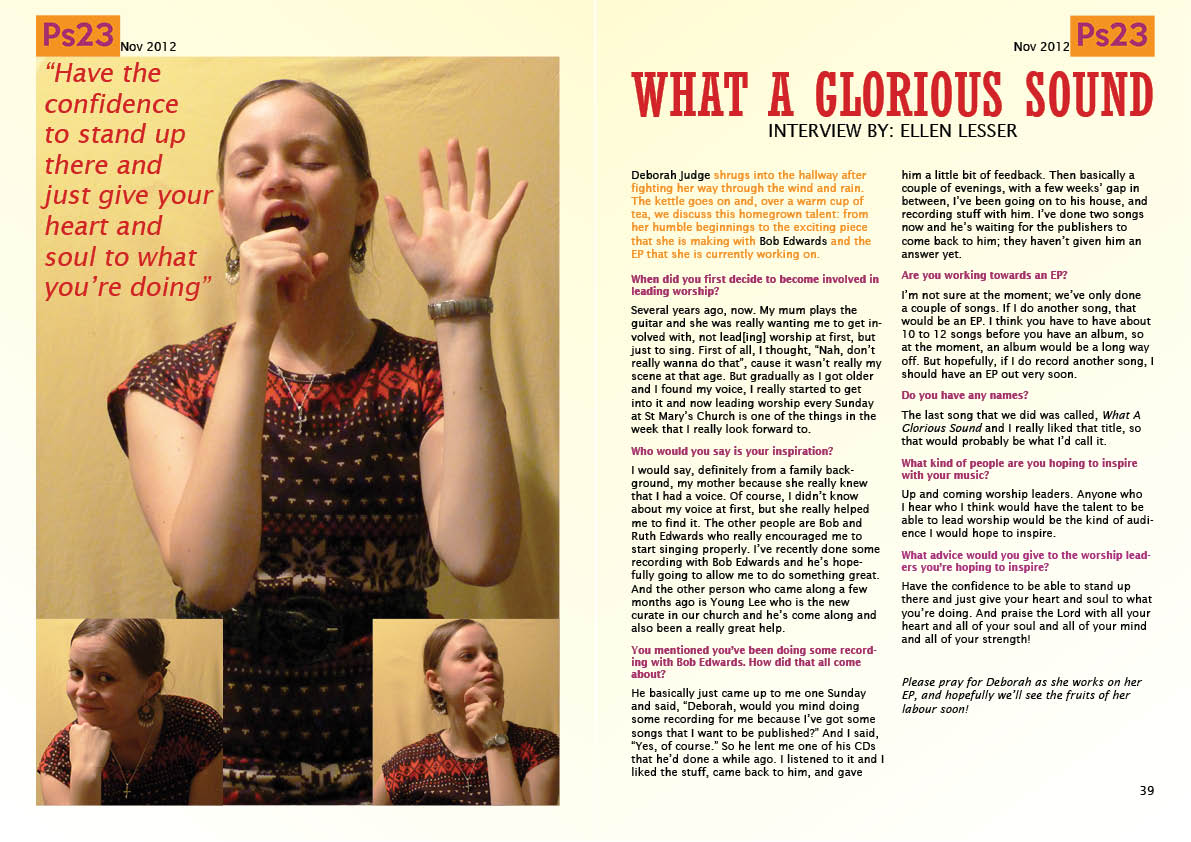I apologise for the chaos of the ordering of this blog; I posted work after it was marked, and this means that it was posted after diary posts about other pieces of work. The work is also not necessarily in the order that it was mentioned on the brief. Therefore, I created this post so as to allow for easy access to all of the coursework in the order that it is mentioned on the brief.
Task 1: Production Schedule
Task 2: Case Studies
Task 3: Preliminary Task
Task 4: Preliminary Task Evaluation
Task 5: Newsstand Analysis and Magazine Distribution Methods
Task 6: House Styles and House Styles Pitch (including Task 7: Audience Feedback) and House Styles Redraft
Task 8: Photography
Task 9: Construction (final magazine)
First Draft
Second Draft
Final Draft
Task 10: Audience Research/Feedback (Main Task)
Questions used for Task 10:
Question 1
Question 2
Question 3
Question 4
Question 5
Task 11: Evaluation
Question 1
Question 2
Question 3
Question 4
Question 5
Question 6
Question 7
My name is Ellen Lesser, and this is my Media blog. I will be blogging throughout my Media AS coursework.
Wednesday, 20 March 2013
Tuesday, 19 March 2013
Contents Page
- Added the new photos (of Pardon Received, the Editor, and the reviewer)
- Changed the layout slightly so that it looked more chaotic and random, more like Q's contents page, which would suit my younger audience more
Monday, 18 March 2013
Photography
Today I took three more photos for my contents page: one to complement the article about an upcoming artist, Pardon Received; one of the editor of my magazine and one of the music reviewer. The latter two will be cropped and resized on InDesign after they have been placed on my contents page.
Front Cover and Contents Page
Front Cover:
Contents Page:
- I was finding it difficult to find a photo to take to complement the Psalm 63 article on my contents page, therefore I changed the Psalm reading from Psalm 63 to Psalm 36, which mentions fountains, so I could take a photo of a fountain to complement the article on my contents page (see previous post); therefore, I needed to change the coverline on my front cover from 'Psalm 63' to 'Psalm 36'
Contents Page:
- I have added the features articles and replaced the article descriptions onto the contents page, within the new layout
- The picture of Yasmin has been changed; for my second draft I cropped the original photograph, yet for the new layout I used the original photograph (still cropped, but not as much) so that it fit better with the new layout
- I also put the feature article names in bold, so that the reader would know which articles were which
- Changed the font of the page numbers to the same font as the main text (Lucida Sans) so that there was continuity
- Added the photograph for the Psalm reading
- Changed the layout slightly of the regulars column so that the text and images fit better with the new layout
Sunday, 17 March 2013
Photography
Today, I took two new photos for my contents page. One to complement the Hymns vs. CCM article, and one to complement the Psalm reading.
Friday, 15 March 2013
Contents Page
- Cover story photo enlarged so that it fits in more with the new layout; I had to edit the brightness and contrast again as I put in the original version of the photo, and I had only edited the brightness and contrast on the cropped image before, therefore it looks slightly different to the photo in my second draft
- The description of the cover story has been changed so that it fits in better with the new layout and it is more like what would appear in a magazine
- The format of the page numbers has been changed so that they stand out more
- The new regulars column has words incorporated on pictures like in Q, which makes it more conventional and appeals to my younger audience (the Pardon Received photo will be taken at a later date)
- Some of the section titles were not fitting in with the guidelines, so I resized them slightly
- The reviews section has been changed, and the names of the general articles are now in bold so that they stand out more (the photo of the reviewer will be taken at a later date)
Wednesday, 13 March 2013
DPS and Contents Page
DPS
The main problem with my Contents Page was its layout, therefore I have drafted a new layout on Microsoft PowerPoint that is similar to that of Q, which should make my Contents Page more appropriate for my target age.
- Made the margin smaller between the columns; this makes it look more professional
- Put the introduction of the article in the same text box as the first column of the Q&A, which makes it easier to manipulate the article as a whole
- Made the masthead smaller so that it does not look too big and distract the reader
- Moved the date from the top of the masthead to the bottom as before it looked as though it was floating in space
- Changed the size of the gaps between the answer of a question and the next question; this makes it more professional and highlights the different questions as they look like they are in different paragraphs more than they did before
- Changed the font of the by-line to the main text font, as this makes the headline stand out more, and makes it unique
- Made the masthead the same size as it is on the DPS to show continuity and so as not to distract the reader
- Moved the date of the issue to the bottom of the masthead to match the DPS
- Changed the layout to suit the new layout that I have planned for the contents page (see below)
- Changed the colour scheme to match the new one on the front cover and the DPS
- Changed the font to match the new font on the front cover and the DPS
- Changed the Editor's Letter so it fits more easily within the space
- Added room for a photo of the editor to make the magazine more like Christian Musician, which had a photo of the editor (this will also broaden the range of models used in my magazine)
The main problem with my Contents Page was its layout, therefore I have drafted a new layout on Microsoft PowerPoint that is similar to that of Q, which should make my Contents Page more appropriate for my target age.
Tuesday, 12 March 2013
Front Cover and DPS
Front cover:
- Changed the format of the Big Church Night In coverline to the same format as the white skylines, in regards to the drop shadow
- Added a rectangle behind the skyline with a gradient so that they are more visible, like on Worship Musician and Christian Musician
- Moved the masthead down so it isn't too close to the new rectangle as two such similar colours that close to one another would not look aesthetically pleasing
- Moved the skylines up and made sure that they are better aligned with each other
DPS:
- Changed the colour of the text so that it matches the new colour scheme from the masthead
- Changed the font to match the front cover (Lucida Sans)
- Changed the masthead in the corner to the new masthead with the new colour scheme
Monday, 11 March 2013
Front Cover
In my free lesson, I have been working on my front cover. I have made the following changes to my front cover:
- Changed the colour scheme of the masthead to colours that contrast the background rather than complement it so that it stands out more
- Changed the colour scheme of the coverlines to go with the new masthead
- Changed font to Lucida Sans, which is a similar font to the one used in Worship Musician and Christian Musician and therefore is more conventional and stands out more
- Added an outer glow to the coverlines in the opposite masthead colour to the main text colour so that it stands out; this is also done in Worship Musician
- Changed the inner shadow on the coverline description to the other masthead colour so that it stands out more
- The skylines have been moved so that they have a better alignment on the page, and have been moved up so they don't overlap with the masthead
Friday, 11 January 2013
Updating Blog
Yesterday and today I have had lessons, and I have been working on my blog. This included changing the labels and making sure that the entries have been detailed enough.
Changing the labels
During the process of this blog, I have labelled all of my entries on this blog with the following labels:
Changing the labels
During the process of this blog, I have labelled all of my entries on this blog with the following labels:
- Contents Page
- Coursework
- Diary Post
- DPS
- Front Cover
- Evaluation
- Induction Task
- Construction
- Coursework
- Diary Posts
- Evaluation
- Induction Task
- Preliminary Task
- Research and Planning
Wednesday, 9 January 2013
Updating Production Schedule
I had a lesson today so I have been updating my production schedule. However, it has proved troublesome in the past to update my production schedule directly on my blog. Therefore, I used a blank template of my production schedule on Word (which would also allow me to add extra weeks to it) and copy-and-pasted all of the current entries on my production schedule into the Word version.
Therefore, I could easily update my production schedule and simply delete the table that I already had on my production schedule post, and replace it with the new, updated table.
Therefore, I could easily update my production schedule and simply delete the table that I already had on my production schedule post, and replace it with the new, updated table.
Thursday, 3 January 2013
Subscribe to:
Comments (Atom)